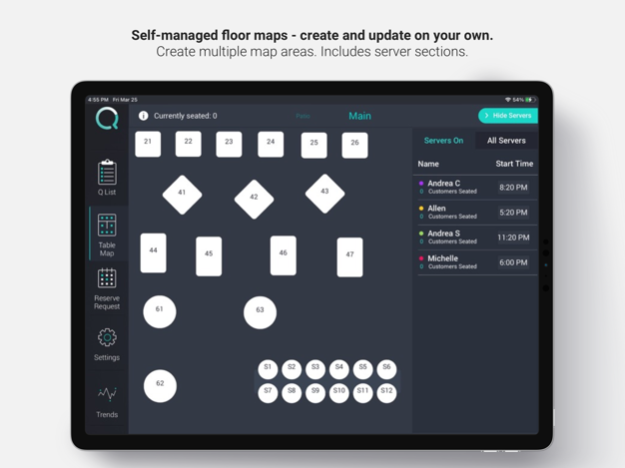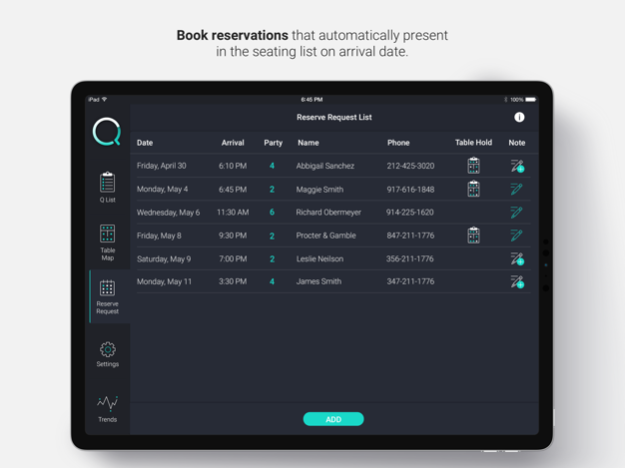Q Host Restaurant App 1.9.2
Free Version
Publisher Description
If you are looking to improve your guest experience, and reduce phone calls asking about table availability - download the Q Host Restaurant App to your iPad and give it a try.
Q was designed by restaurant people for places that operate mostly first come first served. This app eliminates paper lists, buzzers / pagers, and provides text messaging to keep lobbies clear of waiting parties. It provides a professional system, improved operational efficiency, and a better guest experience. With simple incorporated training guides the app can be installed and in use in 20 minutes.
Features include:
- Incorporated 2-way text Messaging - add parties to waitlist, text them when their table is ready. Customers confirm they are on the way.
- Fully customizable table maps. Allow you to create and edit your own floor map inside the app, mark tables as seated with time seated, set as check-down, block or close, show total seated customers for capacity limits
- Server sections. Show start times for servers, assign tables to each, automatically tracks customers per server and server seating rotation
- Integrated analytics. Show your history and trends for wait times, parties waitlisted allowing management to predict and schedule the operation.
In addition to a being a great replacement for paper and managing walk-in traffic, this system allows customers to check out your availability online before arriving through our associated free Q Waitlist Guest App. Customers can remotely add to the list and arrive with ease. No more calls asking how busy you are, or if you take reservations. Your customers simply check online before arriving, and place themselves on the list letting you know their party is on the way.
This app provides a free version called Starter, allowing up to 100 parties per month to be added to the Q Waitlist. This fully featured free version lets you test the ability of app without cost. If you needs require adding more than 100 parties on the waitlist per month, the app then provides an option for in-app purchase to our Unlimited version allowing unlimited number of per month added to the waitlist. The paid Unlimited version renews under a monthly subscription cost of $39.99 per iPad installed.
Update your tools, get off paper lists and floor maps, reduced phone calls! Download the Q Host Restaurant App FREE and have a professional system for first-come first served restaurants that makes a smoother operation and better guest experience.
Download Q Host and give it a try.
View our terms of use at: https://qwaitlist.com/terms_of_service.html
Feb 18, 2024
Version 1.9.2
Minor bug fixes
About Q Host Restaurant App
Q Host Restaurant App is a free app for iOS published in the Office Suites & Tools list of apps, part of Business.
The company that develops Q Host Restaurant App is Q Technologies Incorporated. The latest version released by its developer is 1.9.2.
To install Q Host Restaurant App on your iOS device, just click the green Continue To App button above to start the installation process. The app is listed on our website since 2024-02-18 and was downloaded 1 times. We have already checked if the download link is safe, however for your own protection we recommend that you scan the downloaded app with your antivirus. Your antivirus may detect the Q Host Restaurant App as malware if the download link is broken.
How to install Q Host Restaurant App on your iOS device:
- Click on the Continue To App button on our website. This will redirect you to the App Store.
- Once the Q Host Restaurant App is shown in the iTunes listing of your iOS device, you can start its download and installation. Tap on the GET button to the right of the app to start downloading it.
- If you are not logged-in the iOS appstore app, you'll be prompted for your your Apple ID and/or password.
- After Q Host Restaurant App is downloaded, you'll see an INSTALL button to the right. Tap on it to start the actual installation of the iOS app.
- Once installation is finished you can tap on the OPEN button to start it. Its icon will also be added to your device home screen.